Hitbox building
Open Inkscape (tested on Inkscape 0.91 r13725) and drag and drop your sprite.
Press Shift-F6 or select "draw straight line" tool. Now draw a polyline of your hitbox.
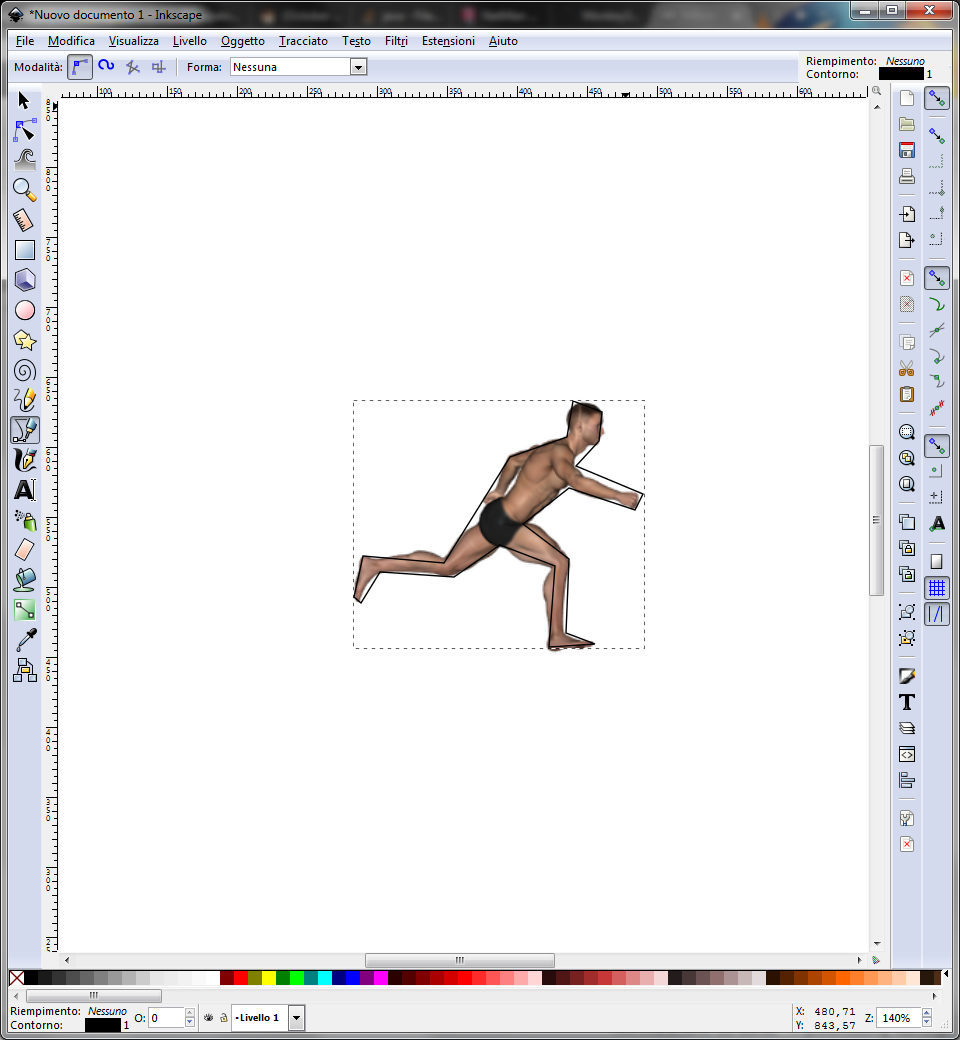
Now save the .svg Run blender (tested on Blender 2.77a). Remove cube, camera and lights. File -> Import -> .svg (select the .svg you just created).
To have a better view, press 7 and scroll with the mouse wheel.
Click "Curve" on the scene tab
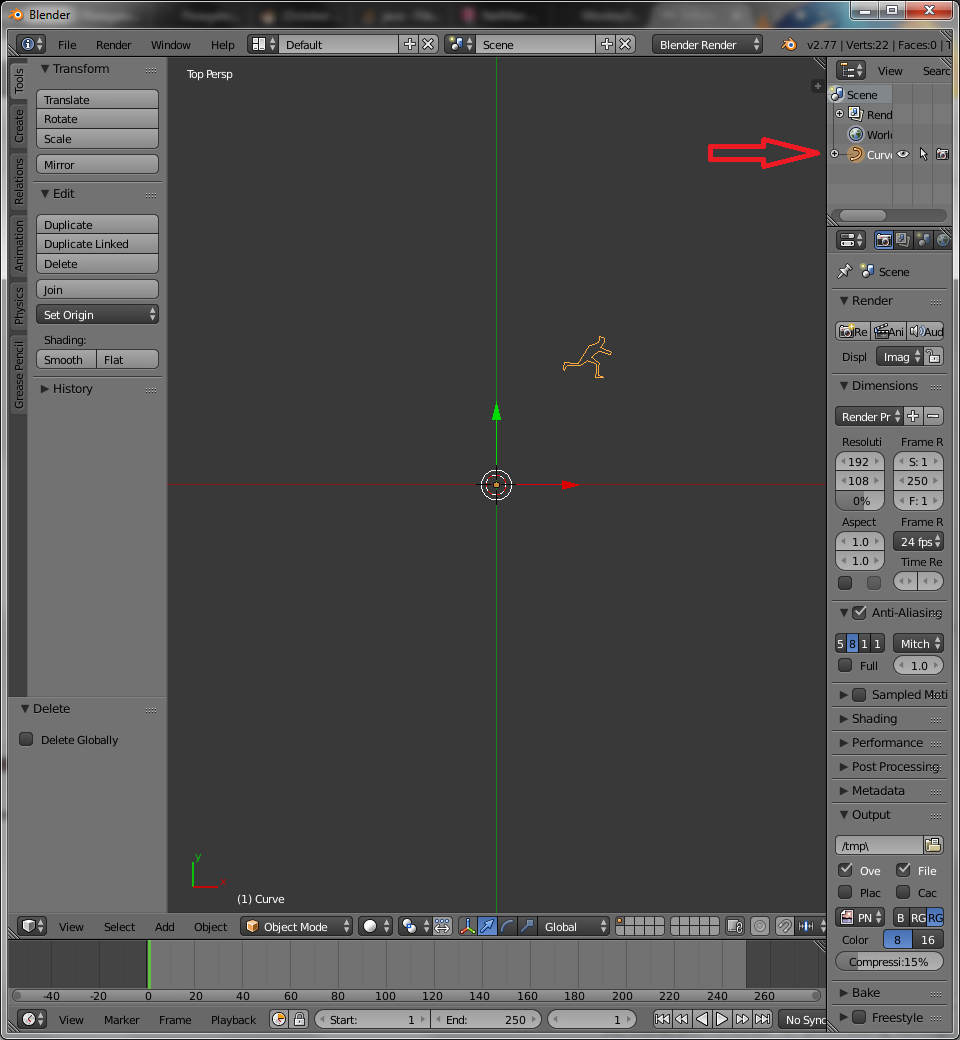
Press Ctrl-Alt-Shift-C or click "Set Origin", then "Geometry to Origin".
Press Alt-C then "(Convert to) Mesh from Curve"
Enter edit mode by pressing TAB
Select all vertices by keeping pressed Ctrl while you draw an enclosing shape with left mouse button.
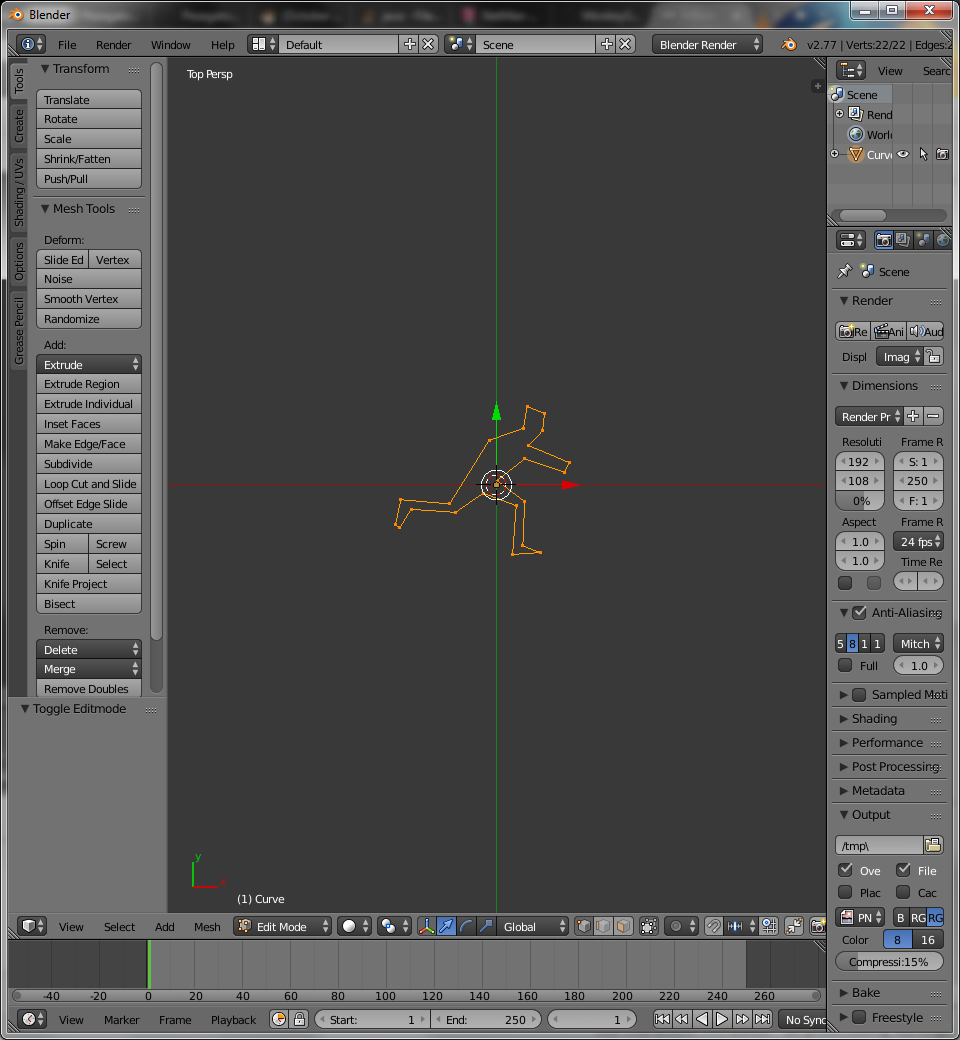
Press F, then save the .blend file.
To make a horizontally flipped version, press [ACTUALLY WON'T WORK BECAUSE OF: A polygon must have Counter-Clockwise vertex winding... the same as changing sign to X value]s,x, then -1 and Enter, then save the .blend file.
Put each blend file inside a jMonkeyEngine project. Right click on it and select "Convert to .j3o".
Now run the Trianglizer (TODO). Enjoy!